1. After the download is complete go to the microSD memory, create a folder and name the APK.
Then enter the file that we downloaded into the folder. For example, I insert a file NFSS 1.07.apk.
2. After that we put into the cache folder Android - Data - File cache us. For example.
3. After the copy finished, plug the microSD back into the HP. We go into our APK folder, and install NFSS 1.07.apk to completion. Enjoy.
4. In downloading a game, there are types of games that use the cache and some do not. Like the games I've ever downloaded that is, Plants vs Zombies. So the game does not require the cache. So we just copy the APK file and we place difolder GER. For example.
After the copy is complete, and install Plants_vs_Zombies_v1.0_2.apk to completion. Enjoy.
Special game made from gameloft, we must create a new folder with the name gameloft - games. For example.
Once the cache of artificial gameloft games finished, copy it into the cache folder gameloft - games.
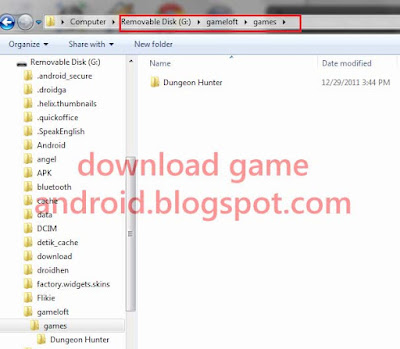
Install apknya to complete and enjoy.
Note: If the game still asks to download the data, the likelihood data files are not suitable / not for the version of the game.
i hope useful. thanks a lot.








0 comments: on "How to Install Android Application"
Post a Comment